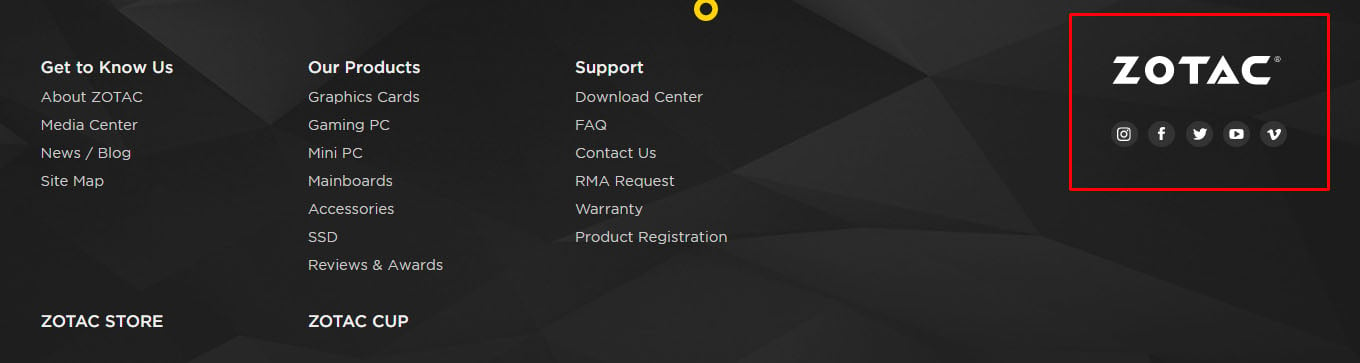Global Customer Service
2019.10.10 2:00 AM
Here at ZOTAC, we take customer satisfaction very seriously and offer several different methods for our customers to reach out to us whether it be a question, assistance with technical support, or even just feedback on how you love our products.
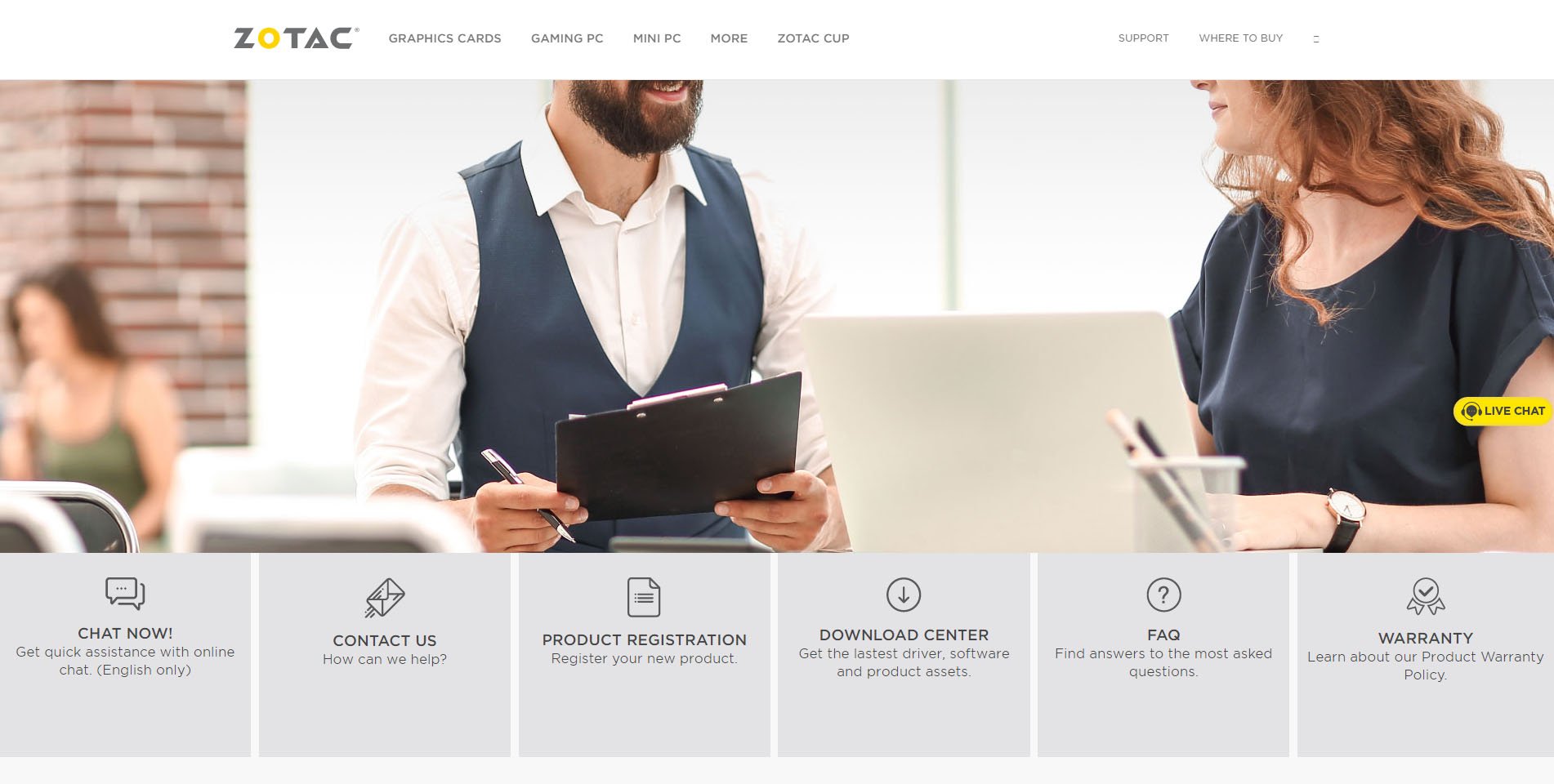
THE SUPPORT PAGE
The best place to start is the Support page on our website – HERE. This page is designed to give you quick access to the support items you’ll most likely need.
On the ZOTAC.com website, you can get to the Support page in two locations
Click on the SUPPORT link on the top
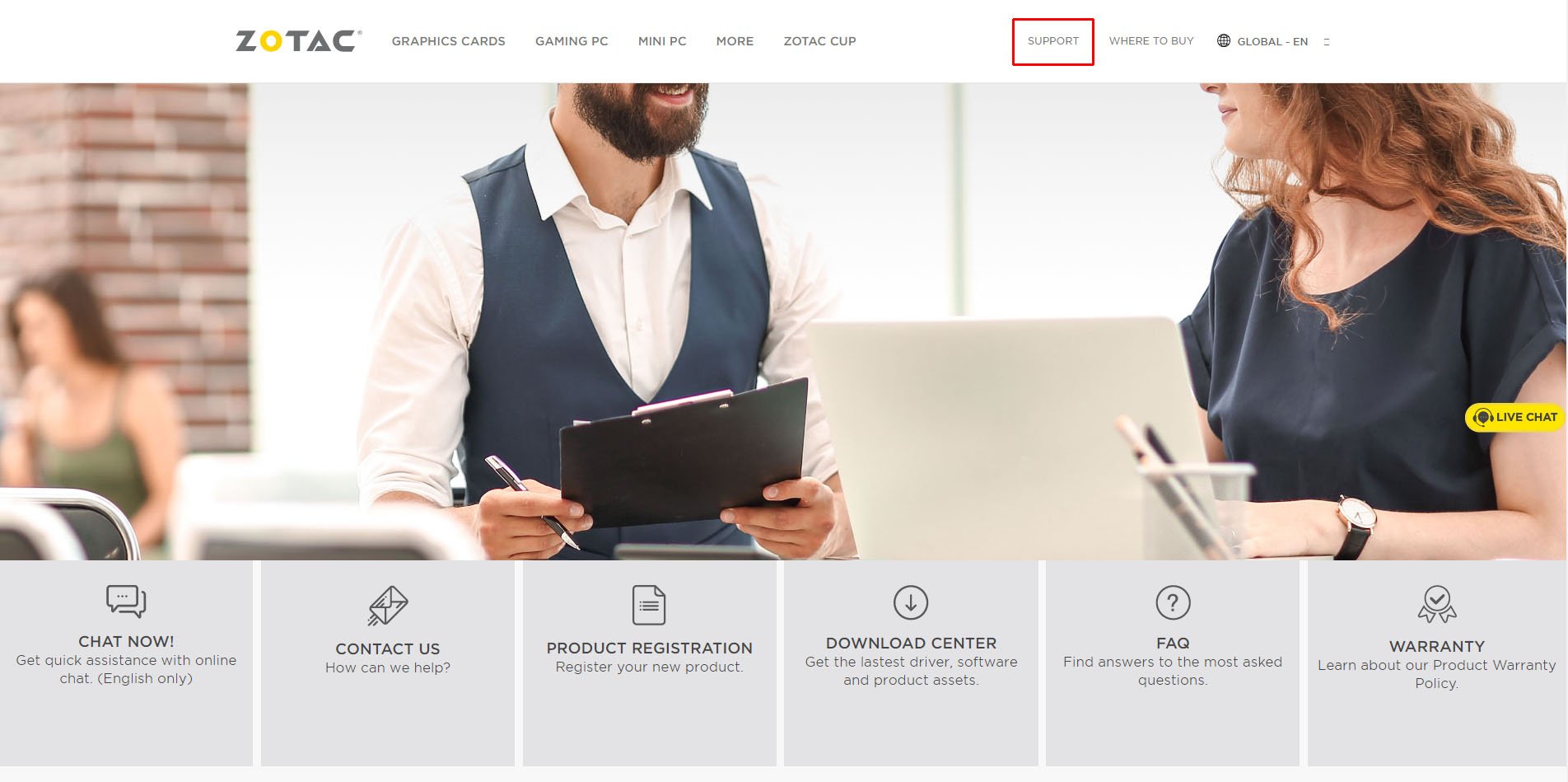
Click on the SUPPORT link on the bottom of the page
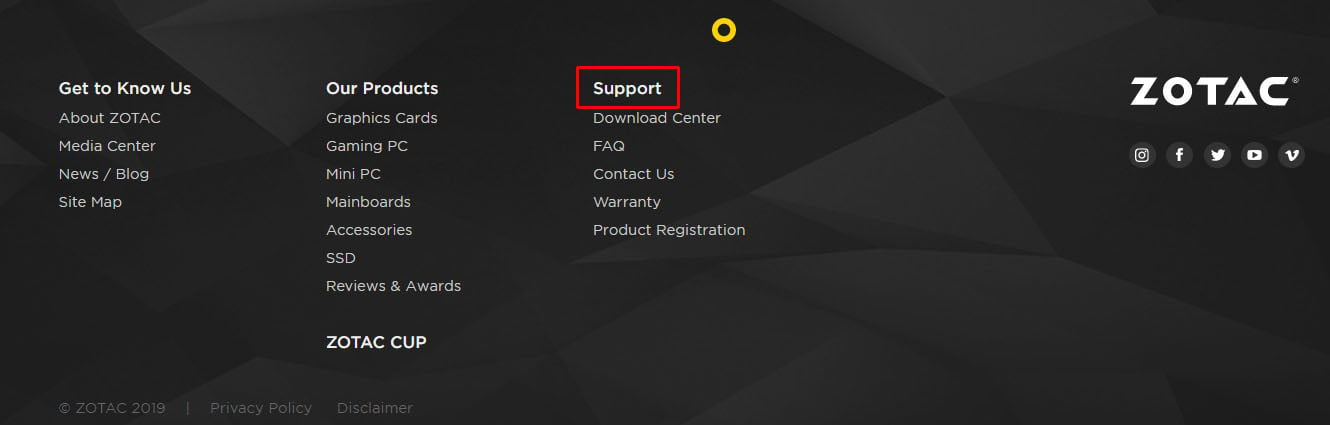
ZOTAC.COM REGION
You should automatically be directed to the correct regional page (For example, US users will be sent to www.zotac.com/us/support). However, you can also manually choose your region using the Region select in the top right of the navigation menu.
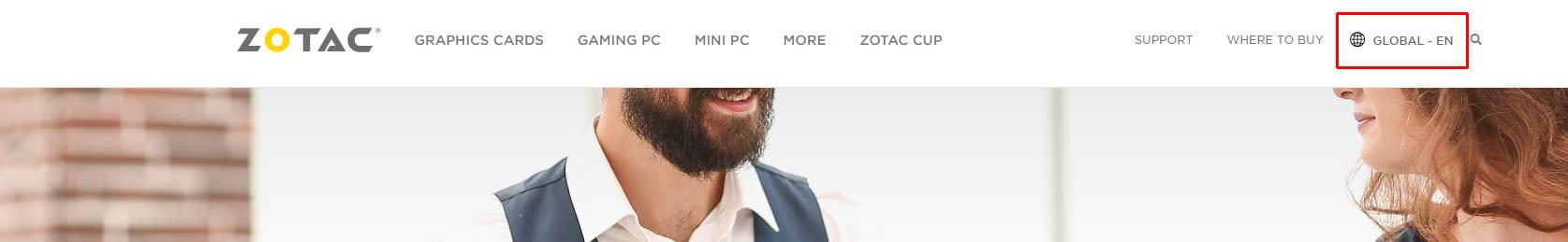
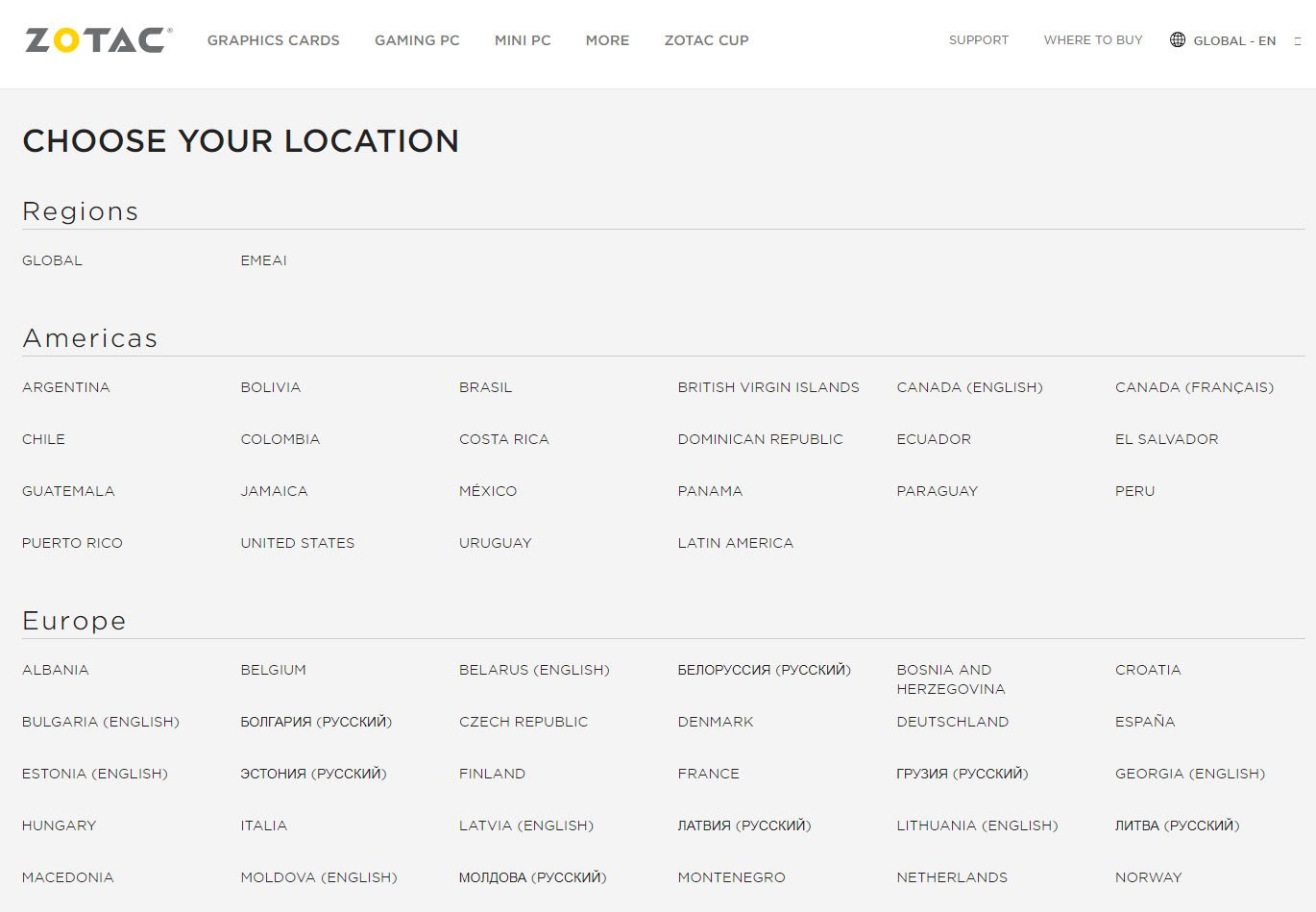
LIVE CHAT
From anywhere in the Support section, you can click on the yellow floating always on top Live Chat button on the right side or on the first square labeled CHAT NOW which will connect you with our customer service team. If the Live Chat service is full or temporarily unavailable, it will direct you to a form to email your issue and the team will respond back to you as soon as they can.

From there, a Live Chat window will pop up. You will need to select the correct department, enter your name, email and question. There you will be on your way to having a live conversation with one of our reps!
Live Chat is a great tool that can help with your questions or help with troubleshooting but if you have questions relating with Returns (RMAs), the Live Chat team will be unable to help as these are regionally based/processed. But if you forget and ask about an RMA related question via the Live Chat, no worries, our team will provide you with a contact window (email or contact #) or take down your request and forward it to the correct team for assistance.
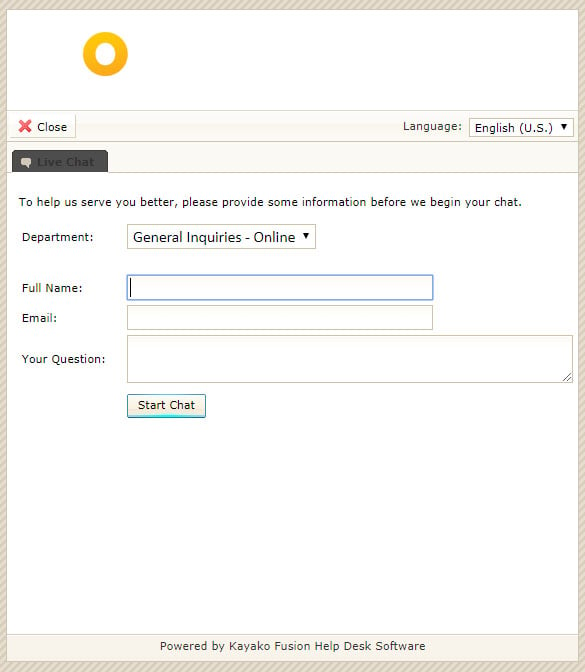
CONTACT US
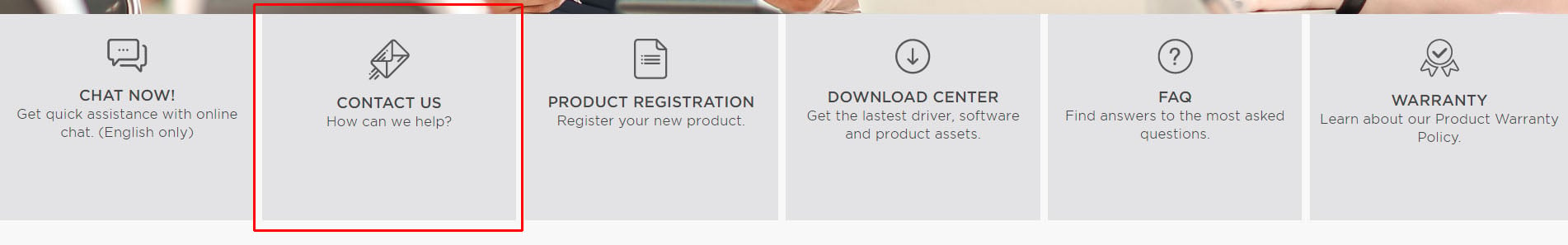
Clicking on the Contact Us square will bring you to the form where you can submit your request as:
· General Enquiry
· Sales Enquiry
· Marketing Enquiry
· Press Enquiry
· Support
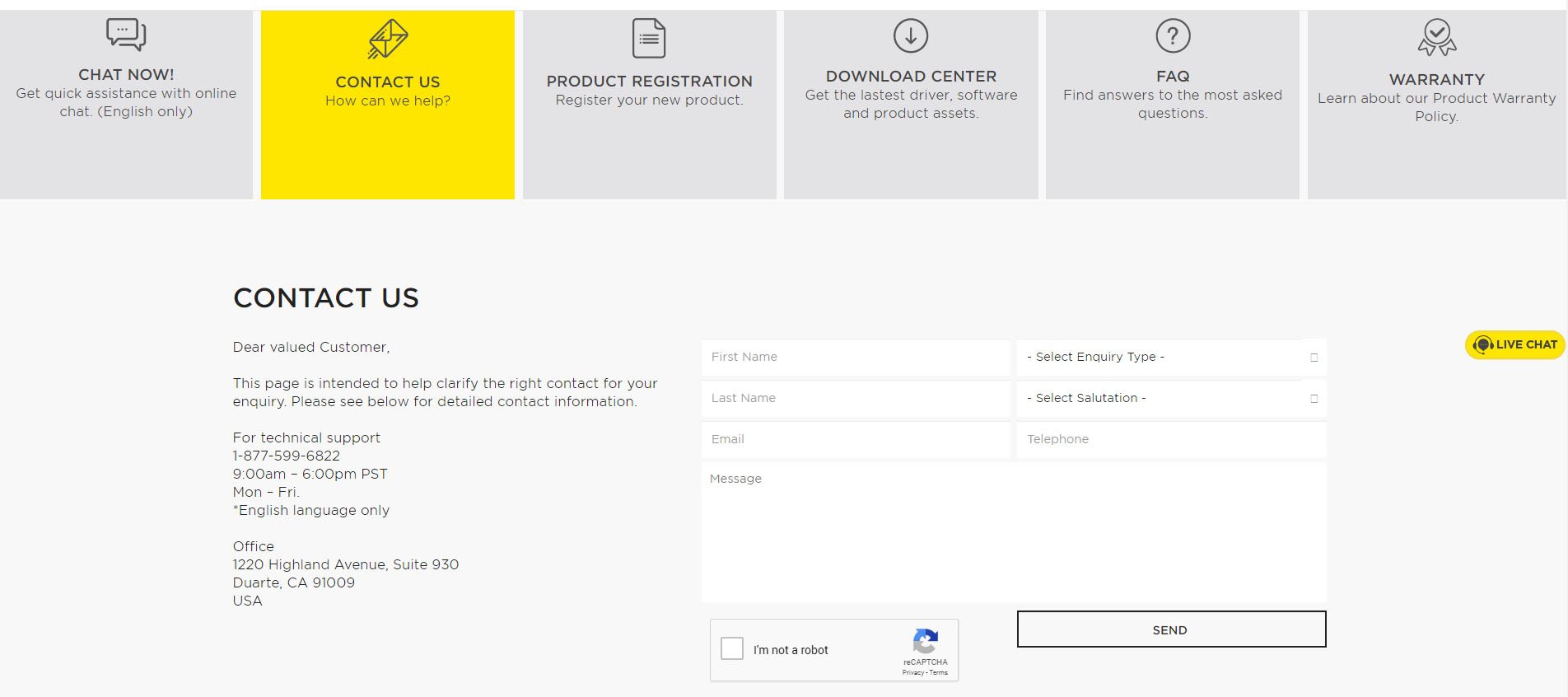
You will also be able to find the direct contact information for your regional Support Team (if one is available).
We offer a technical support number you can call into for the following locations:
· Germany
· United Kingdom
· United States
· Canada
FAQs
In addition to the various methods of contact, we also provide a comprehensive FAQ Section. The FAQ offers several answers for commonly asked questions such as: What type of Display Monitors are supported by a graphics card?, What type of Power Supply Unit is needed for a graphics card?, etc.
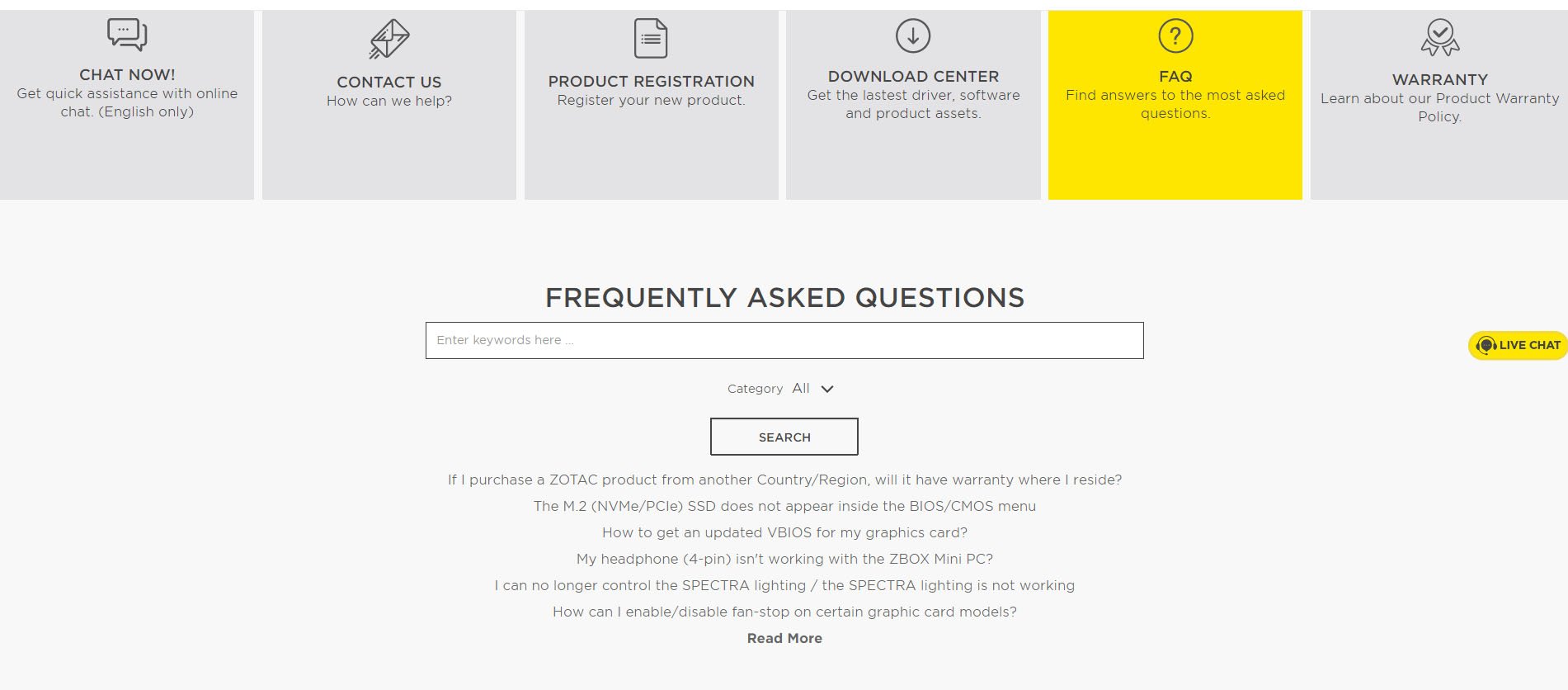
Have something in mind? Type in a keyword to search all FAQs.
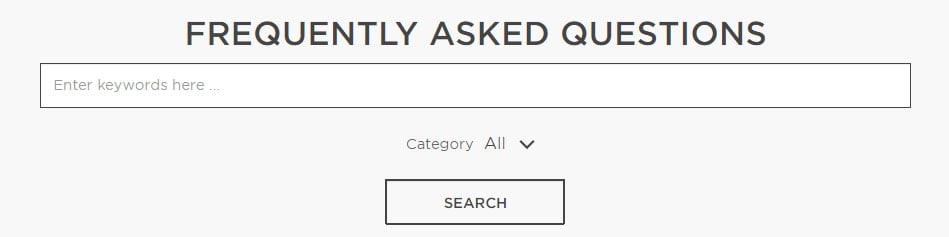
Additionally, our FAQs can be broken down by Categories such as:ZBOX Mini PC, Graphics Cards, Gaming PC, Warranty, General, Mainboards, Maintenance, and Other Products.
The FAQs are updated with commonly found questions and issues so you can help yourself without needing to contact our team directly.
RMA Request
If available, certain Regions can accept online RMA Requests. You can find the RMA Request form at the bottom of the Support page. If you are in a Region where online RMA Requests are not accepted, the RMA Request form will not be shown.

Social Media
We are also active across all of our social media channels including Facebook, Twitter, and Instagram. You can reach out to our social media teams and they will help answer any inquiries you might have or help direct it to the correct team. You can find our social media pages at the bottom of our website. While the Social team may not have all the answers or technical information, they can assist by routing you to a team who can.