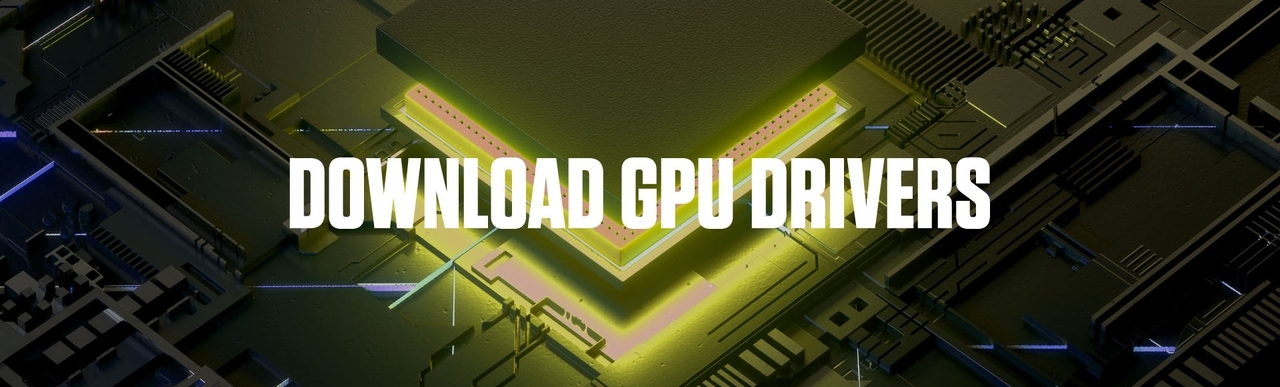WHERE TO DOWNLOAD GPU DRIVERS
2022.05.31 5:15 PM
Click on one of the following links to get the latest GPU drivers:
You may be here because you just got a new ZOTAC GAMING graphics card, built a new computer, completed a fresh OS install, or are simply looking for the latest GPU drivers for your system. Let’s not waste time and get right to it. You can download GPU drivers from zotac.com or geforce.com. We'll discuss both in this article, starting with zotac.com
Download GPU drivers from ZOTAC.COM
- Go to the SUPPORT page on zotac.com (you can find in on the top navigation menu of zotac.com on the right side)
- Click on the DOWNLOAD CENTER block
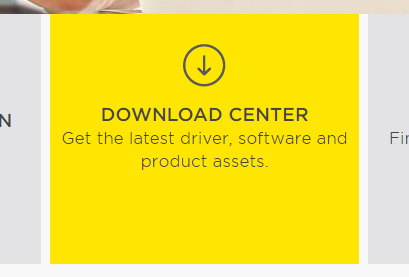
- Click on GRAPHICS CARDS
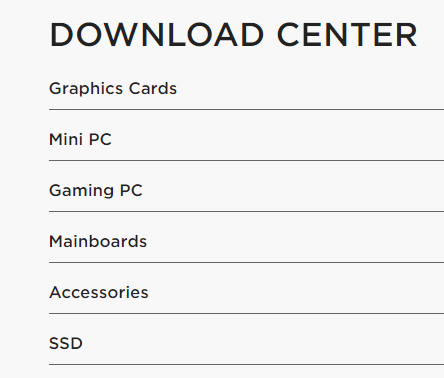
- Select SOFTWARE/DRIVER on the File Type drop down field
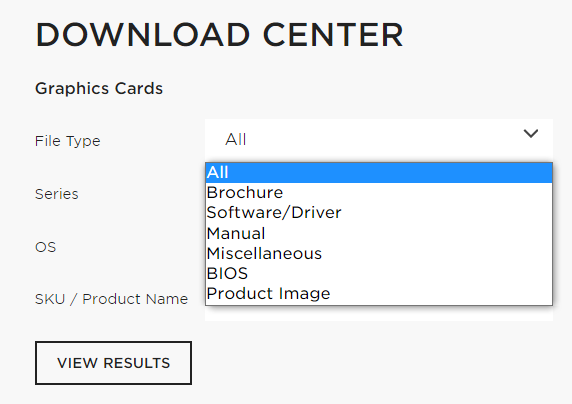
- Select the SERIES of your GPU model in the Series drop down field
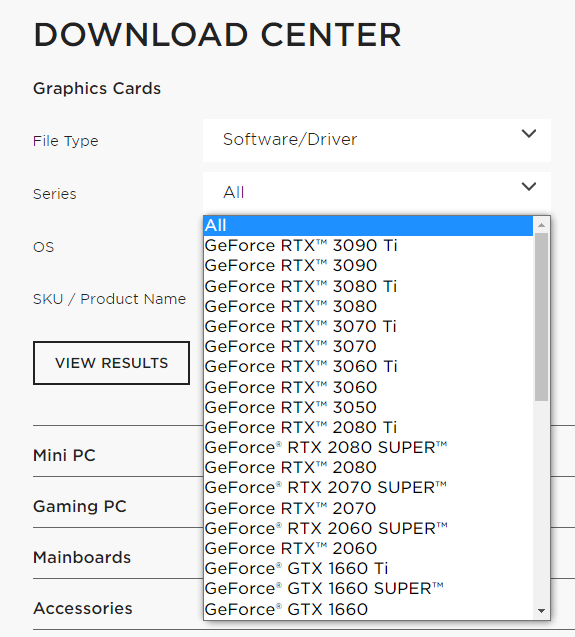
- Select the OS for your system in the OS drop down field. Please keep in mind that newer GPU models may not be compatible with older operating systems.
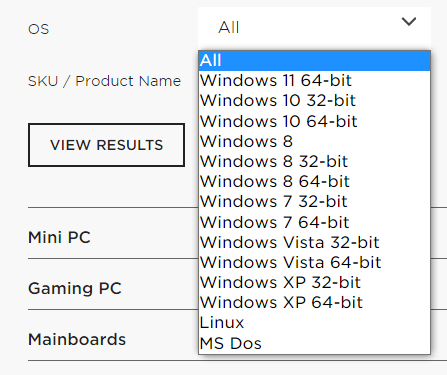
- If you know your specific GPU Model, go ahead and select it in the SKU / Product Name drop down field else just leave it selected to ALL
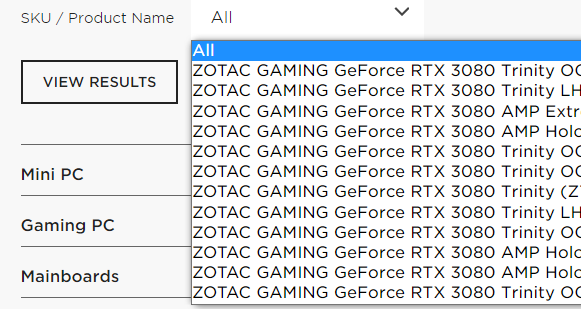
- Now Click on the VIEW RESULTS button
- You should see a list of available downloads available. Click on the DOWNLOAD button for your specific model.
- End
Download GPU drivers from GEFORCE.COM
- On the geforce.com website, click on DRIVERS in the top navigation menu bar

- GeForce should be the default value for the Product Type drop down field. Leave it as is.

- Select the corresponding series for your GPU model in the Product Series drop down field.
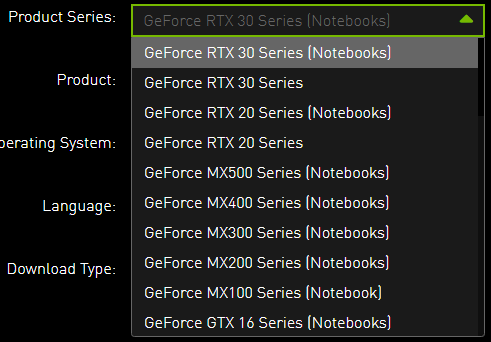
- Select the model series for your GPU in the Product drop down field.
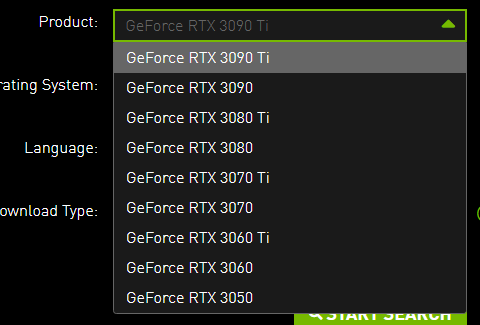
- Select the Operating System used on your system in the Operating System drop down field.
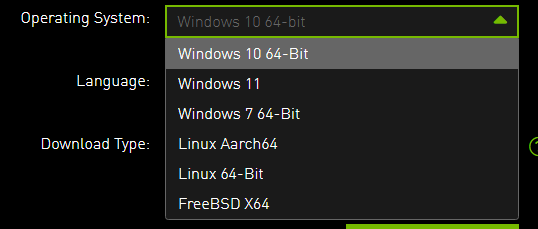
- Select the Download Type in the Download Type drop down field. You can also leave it as the default “ALL” value.
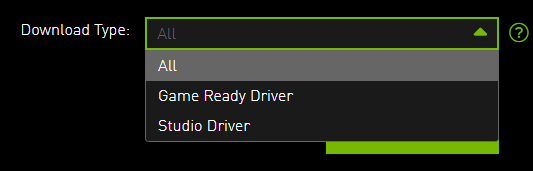
- Click on the Start Search button

- You should see a list of available drivers for download. The top most item is the latest driver release. Click on the GET DOWNLOAD button to grab the driver

- Click on the DOWNLOAD NOW button to begin the download

- End