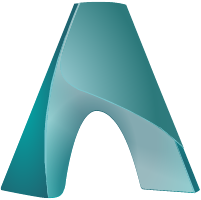Which GPU should I buy?
Picking a GPU can be easy for some and more difficult for others. Why? A lot of factors can affect the GPU selection process such as dimensions, power requirements, display resolution, games played, budget, FPS, design of cards, temperature of cards, and well…you can kind of get the point. Additional considerations may also include the intended use such as Gaming, Creative Work, or AI / Compute. This page will help guide you with your GPU decision process.