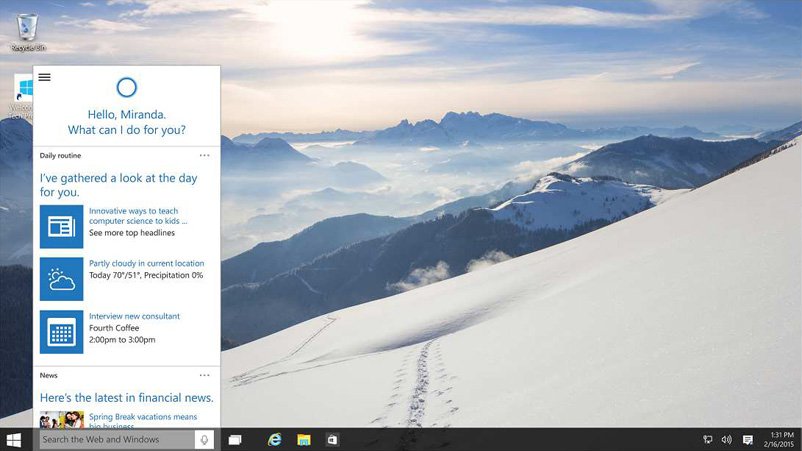Upgrade your ZBOX to Windows 10 for FREE
Enjoy Windows 10 on any ZBOX with Windows 8.1 with Bing models for FREE! Now you can enjoy the same small form factor computing with groundbreaking features that the newest Windows offer. No matter which series you are computing with, getting your upgrade is as simple as 1-2-3.