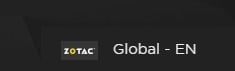How to check a product's warranty status?
There are a few factors that we must consider when checking a product’s warranty status.
- Product Category (Mini PC/VGA/Gaming PC/Accessory/others)
- The product name or product SKU
- The Serial # of product
- Date of Purchase (a review of the purchase invoice/receipt will be needed)
- The Country/Region of where the product was purchased. (Warranty lengths may differ depending on Country/Region)
- Whether the product was registered on zotac.com within 30 days of purchase
Due to these checks that are currently needed, the user will need to reach out to the regional ZOTAC Customer Service team.
To reach out to the corresponding Customer Service team for your region, please follow the following steps:
- Ensure you are on the correct Country/Region on zotac.com
- To check, scroll down to the very bottom of the zotac.com website
- Click on the link on the lower right corner
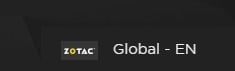
- Click on your corresponding Country/Region
- Click on the SUPPORT link on the top navigation bar

- Click on Contact US on the top navigation bar

- Fill in the corresponding fields. Click on TECHNICAL SUPPORT on the Enquiry Type drop down list.
- Click Send
- Please allow up to 72 hours for a ZOTAC representative to respond.